Installing SSL on a Amazon EC2 box

Installing SSL
cd /etc/ssl openssl req -nodes -newkey rsa:2048 -keyout your_domain_name.com.key -out your_domain_name.com.csr
Country Name (2 letter code) [XX]:GB State or Province Name (full name) []:Cardiff Locality Name (eg, city) [Default City]:Cardiff Organization Name (eg, company) [Default Company Ltd]:Your Domain Ltd Organizational Unit Name (eg, section) []: Common Name (eg, your name or your server's hostname) []:your_domain_name.com Email Address []:support@youremail.com
sudo vim your_domain_name.csr
Paste this into globe ssl and then validate cert. You should then receive a email with a ca-bundle and a .crt file.
yum install mod24_ssl
cd /etc/httpd/conf.d/ vim ssl.conf
Error checking if needed
vim /var/log/httpd/ssl_error_log
After approved get your globessl information from your account.
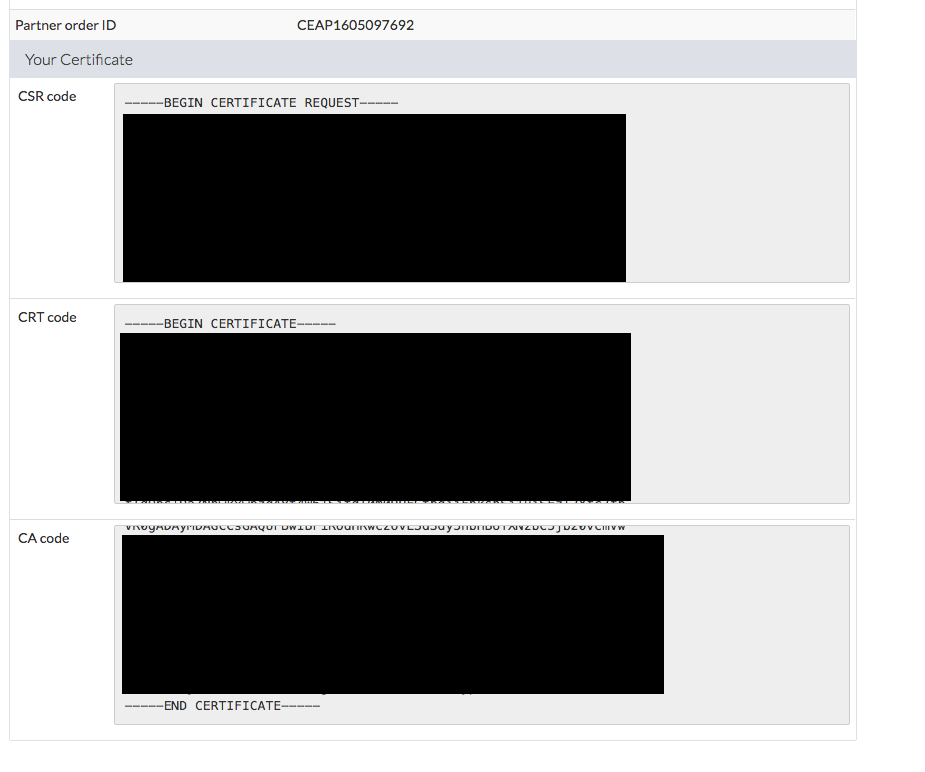
You only need the following
SSLCertificateFile /etc/ssl/your_domain_name.com.crt SSLCertificateKeyFile /etc/ssl/your_domain_name.com.key SSLCACertificateFile /etc/ssl/your_domain_name.com.ca-bundle
sudo service httpd restart
Test your cert https://sslanalyzer.comodoca.com/
Related Posts
-
Hi All, First of this tutorial is for reference for our devs...Jul 11, 2016 / 0 comments
-
-
In this tutorial we will be taking you through the full setu...May 06, 2016 / 0 comments
Copyright 2019. SoBytes. All Rights Reserved.
- Find rates
- Follow:


