Welcome to Blog

Appcelerator Setting Up Push Notifications
Android open firebase https://console.firebase.google.comCreate projectAdd android appEnter SHA1 key run: keytool -exportcert -keystore keystore -list -vClick project cog -> project settings and then cloud messagingCopy and paste details into Appc cloudSender ID will be 12 digits and Server key will be hugeEasy when you know how with old outdated docs and 6 hours laterExample advanced […]
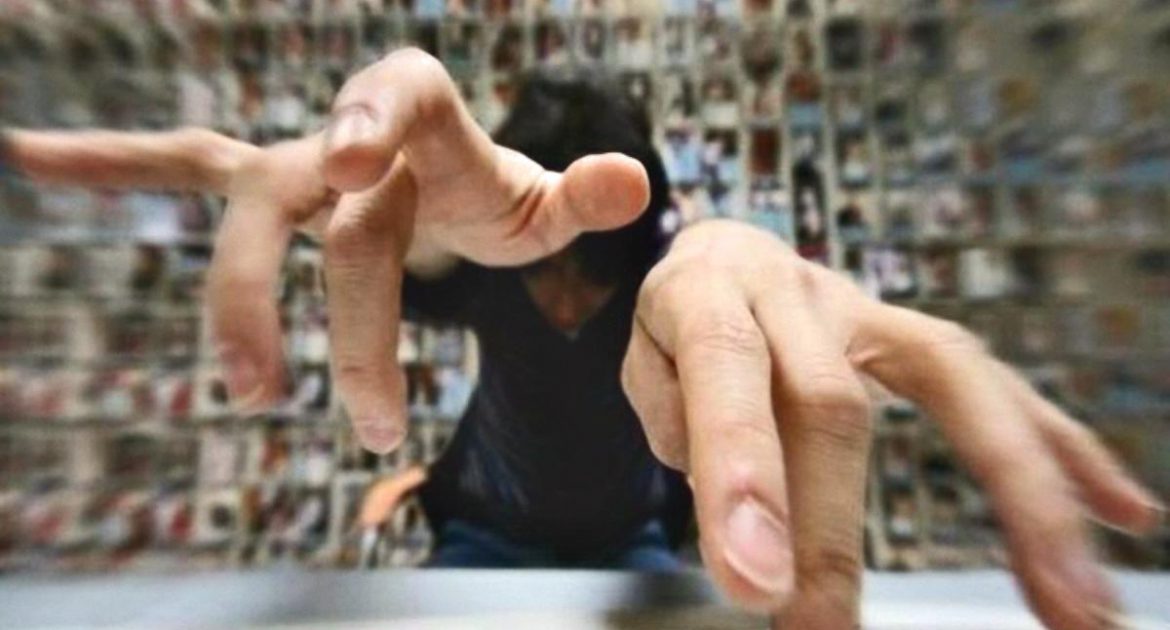
How To Steal RTMP videos from youtube, vimeo, jwplayer with Google Chrome only
Hi All, I this video we will be explaining how easy it is to steal RTMP content from a website using Google Chrome only and its inspect element tools. When setting up to use secure online media streaming we always suggest using services like S3Bubble Secure media streaming that provide secure adaptive bitrate streaming setup […]

Installing Git on a AMI EC2 Instance
Hi All, First of this tutorial is for reference for our devs. If you are presented with this error. Permission denied (publickey). fatal: Could not read from remote repository. Please make sure you have the correct access rights and the repository exists. Now this is a import part to getting this up and running, first […]

Installing Google Mod Speed On EC2
sudo yum install at sudo yum install mod-pagespeed cd /etc/httpd/conf.d/ sudo vim pagespeed.conf Edit the ssl section if you have it installed. sudo service httpd restart curl -I https://example.com

Installing SSL on a Amazon EC2 box
Installing SSL cd /etc/ssl openssl req -nodes -newkey rsa:2048 -keyout your_domain_name.com.key -out your_domain_name.com.csr Country Name (2 letter code) [XX]:GB State or Province Name (full name) []:Cardiff Locality Name (eg, city) [Default City]:Cardiff Organization Name (eg, company) [Default Company Ltd]:Your Domain Ltd Organizational Unit Name (eg, section) []: Common Name (eg, your name or your server's […]

Awesome HLS Video – Netflix Amazon Prime S3Bubble
Its great to be able to announce that our umbrella company S3Bubble can now offer the same setup as Netflix and Amazon Prime Video uses to stream their videos, we have lots of awesome technologies available for our users. Why HLS Adaptive Bitrate. The reason adaptive bitrate is so awesome and is becoming a industry […]
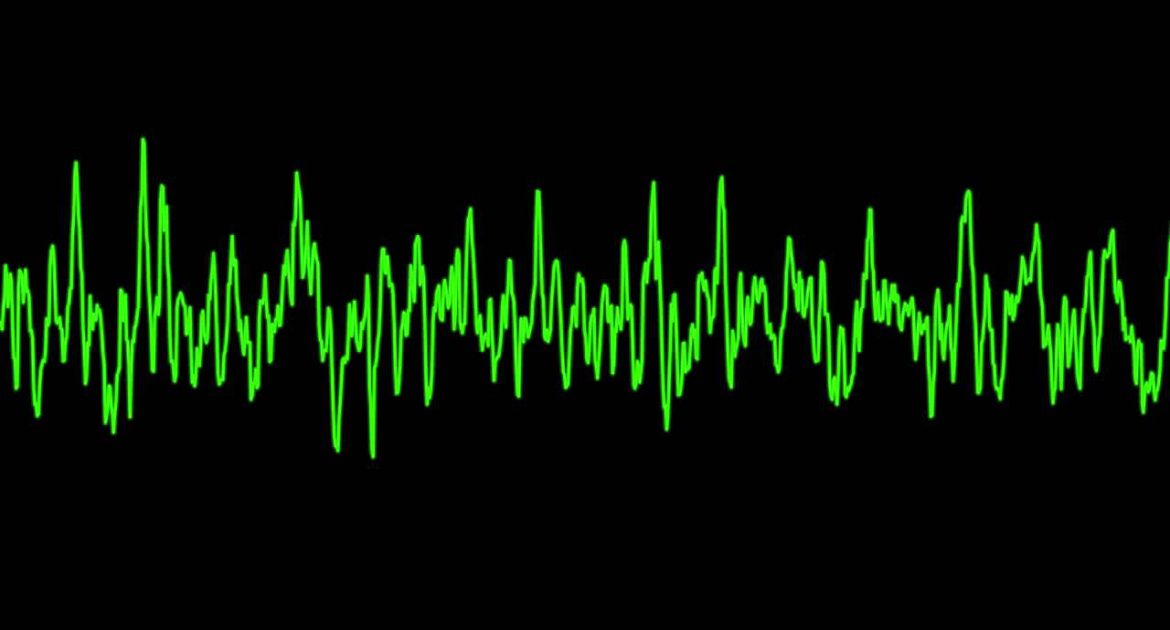
Installing Wav2Json & Sox on EC2 Centos
To install wav2json run the code below # install dependencies sudo yum install boost-devel wget http://www.mega-nerd.com/libsndfile/files/libsndfile-1.0.26.tar.gz tar -zxvf libsndfile-1.0.26.tar.gz ./configure --prefix=/usr \ --disable-static \ --docdir=/usr/share/doc/libsndfile-1.0.26 && make make install # clone repository cd ~/ mkdir wave2json && cd wave2json/ git clone https://github.com/beschulz/wav2json.git # build cd wav2json/build/ make all # install mv ../bin/Linux/wav2json /usr/bin/ Now lets […]

Installing ffmpeg on EC2 AMI Centos
sudo touch ffmpeg.sh sudo vim ffmpeg.sh copy the code below in a file and run. #!/bin/sh # Based on instructions found here: http://wiki.razuna.com/display/ecp/FFMpeg+Installation+on+CentOS+and+RedHat#FFMpegInstallationonCentOSandRedHat-InstallX264 if [ "`/usr/bin/whoami`" != "root" ]; then echo "You need to execute this script as root." exit 1 fi cat > /etc/yum.repos.d/centos.repo /etc/ld.so.conf.d/custom-libs.conf echo $HOME/ffmpeg_build/lib/ >> /etc/ld.so.conf.d/custom-libs.conf ldconfig cd /opt git clone […]

Setting Up Vhosts On A EC2 AMI
In this brief tutorial we will go through setting up vhosts on a EC2 vhosts are a great way to use your EC2 for multiple websites instead of a single website at /var/www/html if you have your domain setup with Route 53 it is also a great way to create multiple subdomains for clients as […]

Full Setup of WordPress On Amazon EC2 Amazon Linux AMI
In this tutorial we will be taking you through the full setup of installing a WordPress install on a Amazon Web Services EC2 AMI using a FREE t2.micro. Please leave any comments below. Log into AWS account and go to EC2 dashboard. https://eu-west-1.console.aws.amazon.com/ec2/v2/home?region=eu-west-1# Click launch instance Select Amazon Linux AMI 2016.03.0 (HVM), SSD Volume Type […]
- Find rates
- Follow: